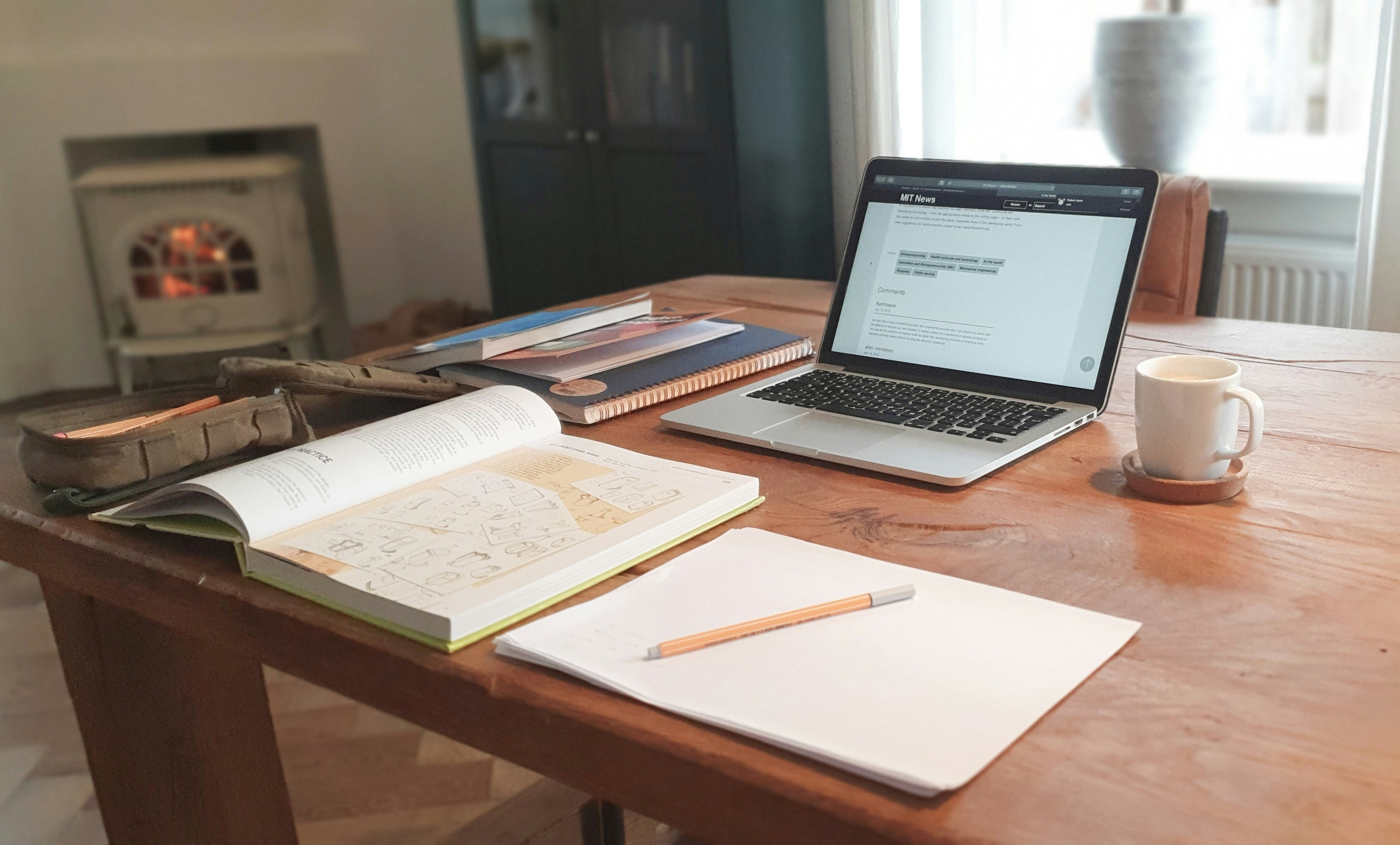
My Design & Dev Toolkits and Workflows (or Lack Thereof)
People love to talk about “systems” and “tool stacks” like they’ve cracked some secret productivity code. Truth is, mine’s messy—but it works. Kind of like a crowded workshop: tools everywhere, but I still know where everything is.
I’m still figuring out my flow, but over time I’ve found a toolkit that fits how I work—especially as someone juggling multiple projects across startups and creative experiments.
What’s in My Toolkit?
Right now, my daily go-to tools are:
Figma – Mostly for quick ideas, wireframes, or UI patterns if I need to sketch something out fast. I don’t live in it like some designers do, but it’s still part of the flow.
Framer – My favourite for web builds. Great mix of design and development. If I’m building a landing page or site for something like Good Fins, this is where it starts.
V0 – Been using this more and more. Great for building out proper MVPs that need functionality beyond static sites.
Bubble – For app MVPs or when I need more complex logic without jumping straight into code.
I've also stepped back a bit from Figma recently—mainly because a lot of the tools I use now (Framer, v0) already have strong design elements baked in. I’d rather build the real thing than mock it up endlessly.
My Workflow (If You Can Call It That)
Every project starts with a rough idea, usually scribbled somewhere between Notion, voice notes, or the inside of my head. Then I:
Scope the bare minimum – What’s the quickest way I can test this idea in the real world?
Pick the right tool – Framer for clean websites, Bubble or v0 for something more interactive.
Design while building – I rarely do full mockups anymore. I design inside the tool as I go.
Launch early – Get feedback, tweak, repeat.
If it’s a one-pager or landing site, Framer gets the nod. If it’s more complex, I might shift into Webflow or V0. For apps or MVPs, Bubble’s low-code flexibility is super handy.
Staying Organised (Or Not)
To be honest, I don’t have a master system. There’s a bit of peace in the chaos—I know where stuff is, even if it looks messy from the outside.
But Notion has helped a heap. I’ve got dashboards for each project, a simple task list, and a few templates that keep things from going completely off the rails. AI tools like ChatGPT (yep, this one) have become a kind of sidekick too—especially when I get stuck on code or need to write out ideas.
What’s Evolved Over Time
When I first started, I spent too much time in Figma. Trying to design the perfect UI before building a single thing. Now, I move quicker. Most tools I use today let me build and design at the same time, which keeps the momentum going.
And that’s probably the biggest shift—less planning, more doing. I’d rather get something into the real world fast, even if it’s rough. That’s where the learning (and the fun) happens.
Oh, and I’d be lying if I didn’t mention one more critical part of my toolkit: coffee. Long nights, early mornings, creative blocks—doesn’t matter. As long as there’s coffee involved, it’s game on.